Chapter 10 - Creating Cross-Tab Reports
Cross-tab reports are a powerful way to create summaries of data in a spreadsheet style format. They generate summary data in a grid where the rows and columns represent groups of data. This provides the user with a report format that is easy to read and uses a small footprint on the page. After this chapter you should have a good understanding of how to use cross-tab reports and you'll also get some practice with creating them.
Grouping Data within a Cross-Tab
Just as reports can create groups and sub-groups on a report page, cross-tab objects can do the same. Cross-tab objects allow you to specify multiple data fields for the rows and columns. When you use multiple data fields, the cross-tab object show multiple sets of data along a single row and/or column. This gives you the ability to group data in the cross-tab and create sub-totals for each group.Crystal Reports organizes multiple fields on a top-down basis. The top field is the outermost group. The next field is the next sub-group. For example, assume that the first field is Country and the second field is Customer Name. In this case, the outer most group is Country and all the customers located within that country are shown. You also have the option of showing sub-totals for each Country value.
Placing more than one field in the Summary Fields section lets you show multiple values within each cross-tab cell. You also have the option of placing them side-by-side or stacking one on top of the other. Unlike placing multiple fields in the rows or columns, summary fields have no grouping relationship and one value doesn't affect the other. It simply lets you show more than one summary in each cell.
Let's walk through a tutorial to see how it works.
To read all my books online, click here for the Crystal Reports ebooks.

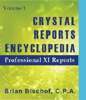 Become a Crystal Reports expert with the authoritative resource available.
The tuturials and tips in this book will take your skills to the next level.
Become a Crystal Reports expert with the authoritative resource available.
The tuturials and tips in this book will take your skills to the next level.