Chapter 10 - Creating Cross-Tab Reports
Cross-tab reports are a powerful way to create summaries of data in a spreadsheet style format. They generate summary data in a grid where the rows and columns represent groups of data. This provides the user with a report format that is easy to read and uses a small footprint on the page. After this chapter you should have a good understanding of how to use cross-tab reports and you'll also get some practice with creating them.
Tutorial 10-4. Customizing Data Within the Cross-Tab
Formulas can also be used to customize the summary data that the cross-tab report is based on. For example, a formula can be used to dynamically change the value that gets summarized or it can change the text that is displayed within the cross-tab.In this tutorial we are going to use formulas to change the data that the cross-tab is based on. If you look at the original report in Figure 10-aa, you'll see that there are many similar products. For example there are two Active Outdoors gloves, two Influx gloves, two Triumph helmets, etc. Let's assume that these products are similar enough to each other that we want the cross-tab report to merge each group into a single row. That way we will only see a single row for Active gloves, a single row for Influs gloves, etc. To do this we will change the row heading on a formula that uses the Product Name field rather than just using the Product Name by itself.
To read all my books online, click here for the Crystal Reports ebooks.

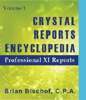 Become a Crystal Reports expert with the authoritative resource available.
The tuturials and tips in this book will take your skills to the next level.
Become a Crystal Reports expert with the authoritative resource available.
The tuturials and tips in this book will take your skills to the next level.