Chapter 1 - Introducing Crystal Reports
Learn what's new in Crystal Reports XI and the new Crystal Reports R2 release. The tutorial teaches you how to create your first report and understand the Report Expert dialog boxes. The Two-Pass Report Processing Model is explained in full detail so you understand the internal workings of Crystal Reports.
What's New in Crystal Reports XI
Crystal Reports has exciting new features in it over Crystal Reports 10. In fact, until XI was released, many of you reading this book had previously been using version 8.5 and never upgraded because the changes for version 9 and 10 weren't significant enough. But with the new features in this latest release, many people have upgraded to XI and are looking forward to the enhancements. The following sections give you an overview of the new features and list which chapters have more information about them.
Dynamic and Cascading Prompts
If you are someone who has been using Crystal Reports 8.5 and are just now upgrading to XI, I wouldn't be surprised to find out that Dynamic and Cascading Prompts are what sold you on the upgrade. Dynamic and Cascading Prompts (DCPs) are a milestone upgrade over the static prompts of previous versions.DCPs give you two benefits. The first benefit is that the list of values is linked directly to the data source. When the underlying data changes, the list of values is updated to reflect the latest information. The second benefit is that the prompts are linked together. The value(s) chosen in one prompt effect the list of values in the following prompt. The user only sees a list of values directly related to their previous choices.
DCPs improve the usability of parameters by insuring that the data is always current and that the user only sees choices relevant to what they are doing. Chapter 4 covers DCPs in the advanced section.
Dynamic Graphic Location
If you wanted to include dynamic graphics in previous version of Crystal Reports, you either had to embed the images into binary fields within your database or write an application that programmatically loaded the images into memory and placed them on the report. There was no easy way to display images stored on the hard drive of your computer on a report. XI makes dynamic graphic locations possible. By referencing an image via a file path or URL, reports can load new images on the fly and display them on the report. Dynamic images are covered in Chapter 8.
New Export Features
Exporting report output is a very common task. So common, that you often find yourself exporting a report in the same way each time. Rather than require you to set the same options each time, Crystal Reports now lets you save default values for the export options. Setting default values makes it faster to export reports and you don't have to remember which options are best.A new RTF export format lets you export reports so that it is easier to edit the final output. This is ideal for reports that will be used for data entry forms. You could export to RTF prior to XI, but the format was optimized for precise formatting. Editing the RTF wasn't very practical. You now have a choice between exporting that is optimized for editing or optimized for precise formatting. Exporting is covered in Chapter 14.
Sorting
The sorting of groups and Top N/Bottom N reports now have a Formula Workshop button associated with them. Conditional formatting formulas can be used to change the sort order. By integrating this with parameters, the user gains more control over their report output. Sorting and grouping is in Chapter 3.
Hierarchical Grouping Improvements
Hierarchical reports used to be very limited in how the final output looked. Each column was formatted using an indented tree format and sometimes the report wasn't easy to read. XI gives you an improved set of formatting functionality that increases how much control you have over a report's final output. You control the indentation of report objects and the grouping sections. This is covered in Chapter 3.
HTML Preview
A new tab in the report designer lets you view reports in their HTML format. This gives you immediate feedback about how accurately your reports will appear when viewed as a web page. HTML preview is only available when using Business Objects Enterprise or the Report Application Server. These versions of Crystal Reports are not covered in the book.
Dependency Checker
The Dependency Checker verifies error checks a report and lists all problems found. This consists of checking the syntax of formulas, validating hyperlinks, validating database fields, and verifying subreports. This is covered in Chapter 5.
Workbench
The Workbench makes it easy to organize multiple reports into folders. By organizing reports into specific categories you can easily find the reports you need and manage them. You can also use tools such as the Dependency Checker across all the reports in a folder. The Workbench is covered later in this chapter.
Application Designer Improvements
Programmers have many new improvements to look forward to after installing XI. Programmers now have more control over their reports, better integration of Java functions, client-side web printing, and improved report design. Although this book doesn't include programming specific topics, this is covered in extensive detail in Volume 2 of this series, “.NET 2005”.1
| Note |
|---|
| If you are using Crystal Reports for .NET 2005, you need to install Crystal Reports XI Release 2. Crystal Reports XI was released almost a year prior to .NET 2005 being released and they are not compatible with each other. Thus, there is a new version of Crystal Reports XI that is compatible with .NET 2005. You need to download and install XI Release 2 from the Business Objects Dev Zone website. |
To read all my books online, click here for the Crystal Reports ebooks.

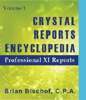 Become a Crystal Reports expert with the authoritative resource available.
The tuturials and tips in this book will take your skills to the next level.
Become a Crystal Reports expert with the authoritative resource available.
The tuturials and tips in this book will take your skills to the next level.