Chapter 2 - Learning the Report Designer
See how to set the designer's properties and how to setup the report's basic structure. Secondly, you learn how to add and manipulate report objects within the designer. The tutorials give you practice creating and modifying the many report objects.
This is an excerpt from the book Crystal Reports Encyclopedia.
Click to read more chapter excerpts.
Setting the Default Format Options
Not all formatting options apply to each type of field. For example, the String object doesn't need to specify the default date format. Thus, the Date tab is only shown for the Date object. Setting the default properties for some objects is more useful than for other objects. For example, the String object lets you set properties such as Suppress, Can Grow, Text Rotation, and the line styles of the border. Each of these properties is really only used in unique circumstances and therefore isn't something that generally gets set as a default property. On the other hand, the way you format a Date object is usually the same throughout all your reports. For example, a company might have a policy that all dates show the month using three letters and the year is four digits. This isn't going to change so it's a good idea to set it as the default. The same applies to how numbers and Boolean values are displayed.The second formatting tab within the Options dialog box is the Fonts tab. It lets you set the default font style depending upon what the field represents. You can set the font for Summary fields, Group Name fields, Field Titles, etc. For example, it's very common for a Summary Fields to have different font properties than the Group Name Field. Setting the default font properties saves you time when designing reports.
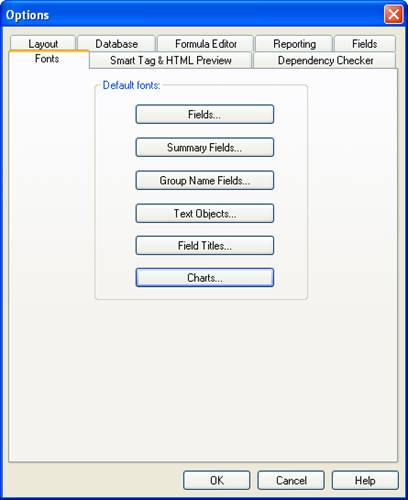
Figure 2-4. The Fonts tab formats different field objects.
| Note |
|---|
| The Default formatting is only applied to an object when it is dropped onto the report. If you later change the default formatting, these changes are not applied to objects already on the report. To apply the default settings to an existing object, you have to delete the object and then add it back to the report. |
To read all my books online, click here for the Crystal Reports ebooks.

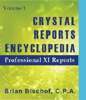 Become a Crystal Reports expert with the authoritative resource available.
The tuturials and tips in this book will take your skills to the next level.
Become a Crystal Reports expert with the authoritative resource available.
The tuturials and tips in this book will take your skills to the next level.