| Author |
Message |
Rhonda
Newbie

Joined: 23 Mar 2012
Online Status: Offline
Posts: 7
|
   Topic: Date problem Topic: Date problem
Posted: 25 Mar 2012 at 9:41am |
I am working with a new software system where the date was formatted as a number. For March 24, 2012, I get 1120324. There is always a prefaced 1. Ideally I would like to get 03/24/12. If anyone can help me get this result, it would be very much appreciated.
|
|
Thank you,
Rhonda
|
 IP Logged IP Logged |
|
|
CircleD
Senior Member

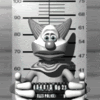
Joined: 11 Mar 2011
Location: United States
Online Status: Offline
Posts: 251
|
   Posted: 26 Mar 2012 at 1:20am Posted: 26 Mar 2012 at 1:20am |
|
In the Select Expert Formula Field:
tonumber({Table.Field})>=datediff('d',date(1916,1,1),currentdate)
|
 IP Logged IP Logged |
|
kostya1122
Senior Member


Joined: 13 Jun 2011
Online Status: Offline
Posts: 475
|
   Posted: 26 Mar 2012 at 5:32am Posted: 26 Mar 2012 at 5:32am |
|
try a formula @date
date(mid({Table.Field},4,2)+"/"+left({Table.Field},2)+"/"+mid({Table.Field},2,2))
|
 IP Logged IP Logged |
|
Rhonda
Newbie

Joined: 23 Mar 2012
Online Status: Offline
Posts: 7
|
   Posted: 26 Mar 2012 at 6:20am Posted: 26 Mar 2012 at 6:20am |
Thank you for the reply. It returns a true or false result, and no date.
tonumber({Table.Field})>=datediff('d',date(1916,1,1),currentdate)
Edited by Rhonda - 26 Mar 2012 at 6:26am
|
|
Thank you,
Rhonda
|
 IP Logged IP Logged |
|
Rhonda
Newbie

Joined: 23 Mar 2012
Online Status: Offline
Posts: 7
|
   Posted: 26 Mar 2012 at 6:26am Posted: 26 Mar 2012 at 6:26am |
Thank you very much, however, I am receiving an error 'a string is required here' date(mid({Table.Field},4,2)+"/"+left({Table.Field},2)+"/"+mid({Table.Field},2,2))
|
|
Thank you,
Rhonda
|
 IP Logged IP Logged |
|
kevlray
Admin Group


Joined: 29 Oct 2009
Online Status: Offline
Posts: 1587
|
   Posted: 26 Mar 2012 at 6:31am Posted: 26 Mar 2012 at 6:31am |
|
I answered your post in the Announcements section.
|
 IP Logged IP Logged |
|
kostya1122
Senior Member


Joined: 13 Jun 2011
Online Status: Offline
Posts: 475
|
   Posted: 26 Mar 2012 at 6:33am Posted: 26 Mar 2012 at 6:33am |
|
replace the {Table.Field} with yours if you have then
try
date(mid(totext({Table.Field}),4,2)+"/"+left(totext({Table.Field}),2)+"/"+mid(totext({Table.Field}),2,2))
|
 IP Logged IP Logged |
|
Rhonda
Newbie

Joined: 23 Mar 2012
Online Status: Offline
Posts: 7
|
   Posted: 26 Mar 2012 at 8:17am Posted: 26 Mar 2012 at 8:17am |
Thank you again, Kostya1122, but it did not work either. I did recieve a formula from Kevlray, which did work. So the day has been saved after all. Your posts were very much appreciated.
|
|
Thank you,
Rhonda
|
 IP Logged IP Logged |
|
|
|