Scheduling
Printed From: Crystal Reports Book
Category: General Information
Forum Name: Talk with the Author
Forum Discription: Ask Brian questions about his books and give him your comments. Like the book? Hate the book? Have suggestions? Let me know!
URL: http://www.crystalreportsbook.com/forum/forum_posts.asp?TID=13059
Printed Date: 04 Apr 2025 at 5:06am
Topic: Scheduling
Posted By: kcheluvaraj
Subject: Scheduling
Date Posted: 28 Apr 2011 at 7:14pm
|
Hi
How do I schedule a report to be emailed? I am selecting email receipients in destination but its not happening its saying
Please assist me Thanks. ------------- KC |
Replies:
Posted By: hilfy
Date Posted: 02 May 2011 at 8:39am
|
You have to set up email as a destination in two places in the CMC - the Destination Job Server and the Crystal Reports Job Server. If the Destination Job Server doesn't exist, you just need it in the Crystal Reports Job server. This is where you'll define the email server you're using so that your system knows where to go to send the email.
-Dell ------------- Proviti, Data & Analytics Practice http://www.protiviti.com/US-en/data-management-advanced-analytics - www.protiviti.com/US-en/data-management-advanced-analytics |
Posted By: kcheluvaraj
Date Posted: 02 May 2011 at 12:28pm
|
Thanks.
Its working now.
Thank you very much. ------------- KC |
Posted By: robtyketto
Date Posted: 11 Aug 2011 at 4:50am
|
Hi sorry to thread jack, i stumbled upon this post when i was looking for answers regarding a scheduling problem I have. A new install of Crystal Reports server XI R2 11.5 has been put onto a new server and I believe the job in scheduling is stuck in pending due to the Crystal Reports Job Server has no destinations. I'm struggling to understand why the destinations server and the program job server have destinations where the reports job server has none. Can anyone please help in determining where the report job server selects its destinations from?
Rob ------------- Thanks Rob |
Posted By: hilfy
Date Posted: 11 Aug 2011 at 6:56am
|
You have to explicitly set up the destinations in the report job server. Are you saying that there are none available to set up or are you saying that you haven't set them up on the job server so they're not available for scheduling? ------------- Proviti, Data & Analytics Practice http://www.protiviti.com/US-en/data-management-advanced-analytics - www.protiviti.com/US-en/data-management-advanced-analytics |
Posted By: robtyketto
Date Posted: 11 Aug 2011 at 8:10am
|
Originally posted by hilfy You have to explicitly set up the destinations in the report job server. Are you saying that there are none available to set up or are you saying that you haven't set them up on the job server so they're not available for scheduling? There are none available within the list and I cannot see any options to add any from within CMC > Servers > Reports Job Server. Looks like it want's you to enable/disable ones from a list (of which there isnt one). There are the defaults one for the program job server email (smtp) and inbox etc.., 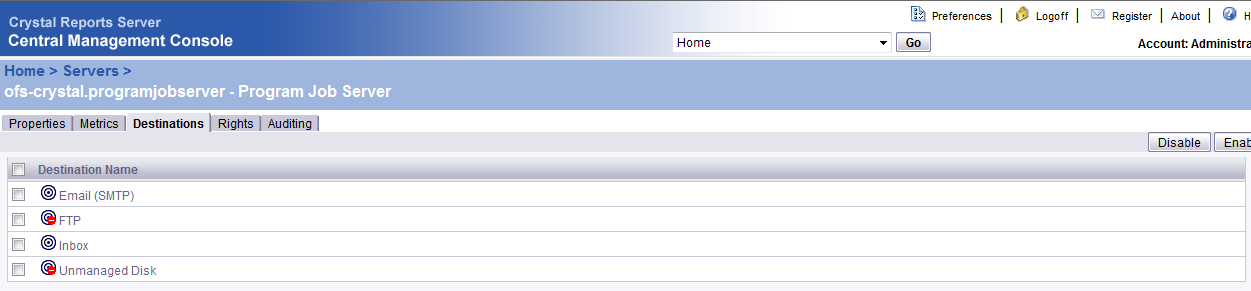
------------- Thanks Rob |
Posted By: robtyketto
Date Posted: 12 Aug 2011 at 1:33am
I'm not sure if the report job server destinations is a red herring or not, here is the error I see in the windows event log from the scheduler, as a report is stuck at a pending status: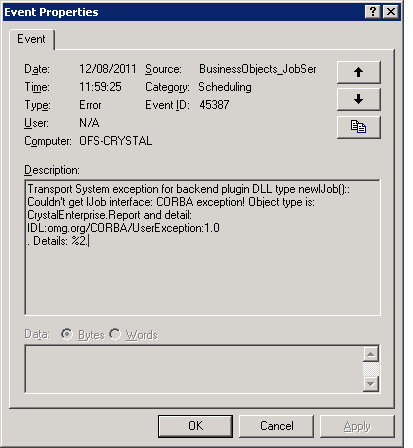 On the scheduler the settings are not to use the job scheduler default settings and specify my own email addresses. Tested with/without using job scheduler settings and the report is stuck at pending. I have a working server where i can see destinations on the report job sever and assumed the scheduler used these settings when emailing out reports, is this correct? Note: I only ever run one report at a time, there isn't an issue with volume. ------------- Thanks Rob |