I've found a way to filter the report so pay components are filtered if they are 0 - it's just the other bits (Tax, National Insurance, Pensions etc.) which are pulled in from a different table which are more complicated.
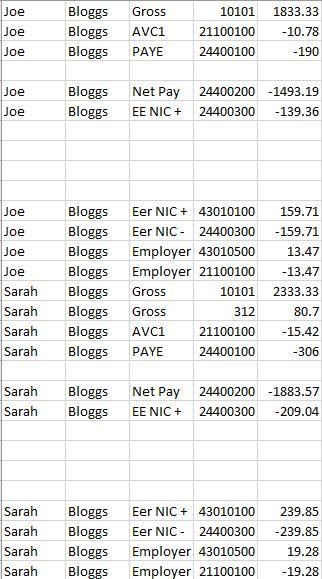
http://i6.photobucket.com/albums/y248/nutteratnutwood/Capture.jpg
I don't know if that makes what I'm saying make any more sense?
Each of the blank lines will be a zero suppressed line.
Edited by chloecd - 07 Mar 2016 at 5:03am